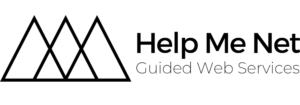In the vast landscape of digital marketing, it’s easy to get caught in quicksand if you’re not careful. All Gen Xers know the fear of it. The panic of having to drag someone out as they sink further and further into the mire. While it’s never been as common as TV tropes suggest, these pitfalls can still suck your time and energy, leaving you feeling stuck and frustrated. At Help Me Net, we’ve seen businesses struggle with plenty of challenges in their online journey. Here’s our guide to help you navigate this treacherous terrain and build a solid online presence.
1. Ignoring Your Target Audience
One of the biggest mistakes businesses make is not taking the time to understand their target audience. Your website should be a conversation, not a monologue. Before creating any marketing materials, it’s crucial to understand what your customers are looking for, how to address their issues and what will grab their attention. Know who it is you’re trying to sell to and the rest will come easily.
To determine what your audience truly wants:
- Ask them directly
- Listen to the questions they are asking to you, to your competitors, in online forums
- Use Google’s suggested search feature to see what people are searching for
- Explore platforms like Quora to see what questions people are asking about your industry or niche
Remember, your business, brand, website and social media should be built with your target audience in mind. Consider their needs, concerns, abilities, focus, and situation when designing the website and creating content.
2. Neglecting SEO
Content marketing without SEO is like bread without butter. SEO (Search Engine Optimization) is essential for increasing your website’s visibility in search results. A solid SEO strategy should consider:
- The products or services you sell
- Your target audience
- Keyword research
- Competitor research
- Content creation
- On-page optimization
- Link building
- Analytics and reporting
Backlinks are still one of Google’s most important ranking factors. However, be cautious when pursuing backlinks, as low-quality links can lead to penalties from Google. Also don’t get bamboozled by the huge number of ‘SEO experts’ who will contact you out of the blue, now that you have a website.
3. Creating Poor Quality Content
High-quality content is essential for getting people to Know, Like, Trust and Buy from you.
The Pitfall:
- Spending too much time on irrelevant content and chasing what you see in your feed
- Not knowing what, why or how to engage your readers
- Not understanding that your content can sell your products and services 24/7
- Creating bland, boring and unhelpful content that may damage your reputation
- Giving the job of content creation to someone who doesn’t really understand your business or your customers
The Solution:
- Take time and care crafting your key messages
- Show who you are, how you work, why you do what you do and how you’ve helped previous customers
- Learn the basics of quality content creation and put some effort into really engaging with your audience
- Set an intention for each piece of content you send into the world
- Answer common concerns, reframe situations, provide solutions and How to articles
- Really value the relationship with your audience. It’s the most cost-effective marketing you can do.
- Be accessible – easily digested, easily shareable and easily actionable
- Effective headlines are crucial for capturing attention
4. Overlooking Website Maintenance
Regular website maintenance ensures relevance, security, and functionality. Common mistakes include:
- Doing nothing
- Relying solely on hosting companies for backups
- Neglecting disaster recovery plans
- Attempting to handle everything yourself
- Lacking expertise
If you aren’t keeping up what’s happening in the online world, I strongly suggest delegating maintenance tasks to experts, freeing up your time for other important aspects of your business. Help Me Net is here to help.
5. Failing to Promote Your Content
The distinction between content and content marketing lies in marketing. Before publishing, devise a promotional plan. Effective strategies include:
- Social media marketing
- Expert collaborations
- Email outreach
- Paid ads
- SEO
Actively share your content across different channels to reach a wider audience.
6. Ignoring Analytics
It’s crucial to measure your marketing results to determine what’s working and what’s not. Establish clear targets for each piece of content and track your progress over time. Tools like Google Analytics can provide valuable insights into your website traffic, user behavior, and campaign performance.
7. Using a Shotgun Approach to Marketing
The digital marketing world moves fast and it’s easy to get caught up in the latest trends and techniques. But, using a shotgun approach—trying to do a little of everything all at once—can lead to scattered efforts and poor results.
The Pitfall:
- Trying to be all over every social media platform
- Jumping on every new marketing trend without strategy
- Spreading resources too thin across multiple channels
The Solution:
- Focus on quality over quantity
- Develop a targeted strategy based on your audience and goals
- Choose marketing channels that align with your business objectives
- Master a few key strategies before expanding
- Repeat what works and do it consistently. Practice is an underrated skill.
Remember, it’s better to excel in a few well-chosen areas than to be mediocre across many. Concentrate your efforts where they’ll have the most impact for your specific business and audience.
8. Misunderstanding the Role of Social Media
Many businesses fall into the trap of thinking that online marketing is all about being omnipresent on social media. While social media is a powerful tool, it’s just one part of a comprehensive digital marketing strategy.
The Pitfall:
- Spending too much time on social media without clear objectives
- Neglecting other important aspects of digital marketing
- Becoming a slave to social media algorithms and trends
The Solution:
- Use social media strategically to support your overall marketing goals
- Set clear objectives for your social media presence
- Choose platforms that align with your target audience and business type
- Create a content calendar to manage your social media efforts efficiently
- Use scheduling tools to maintain a consistent presence without constant attention
- Measure the ROI of your social media efforts and adjust accordingly
Remember, the goal is to get social media to work for you, not the other way around. Use it as a tool to connect with your audience, build your brand, and drive traffic to your website, but don’t let it consume all your marketing efforts or resources.
It’s Rough Out There. You Need Support.
Online marketing gets a hell of a lot easier if you understand these common pitfalls. The web is full of people trying to sell you things you just don’t need, praying on your pain points – I’ve written a whole article about that here. Remember that, like anything, life online is an ongoing effort that requires constant learning, practice and adaptation to stay alive and thrive.
At Help Me Net, we’re committed to helping you avoid these quicksand traps and build a solid foundation for your online success. Whether you’re just starting your digital journey or looking to improve your existing online presence, we’re here to guide you every step of the way. Let’s work together to create a digital strategy that takes you places.